One of the problems I encountered when setting up a group blog in WordPress is that users under the Contributor role cannot upload an image. The option to upload image is simply non-existent when the user is composing a post. That’s a problem if you expect your contributors to upload images.
Well, I tried googling for a solution and I found one. Use the Capability Manager plugin. With Capability Manager plugin, you can easily define the capability of each user roles by simply clicking on check boxes.
After installing and activating the plugin, I simply checked the “Upload files” check box for Contributor users. It fixed my problem instantly.
Here’s the screen shot of the settings I’m talking about (click for a larger view):
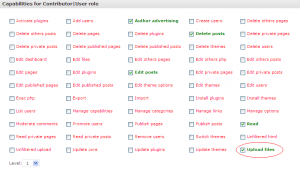
That’s all.








