How do you block porn on your computer? That might be the question in your mind right now since you landed on this blog post. Here’s how: use a porn-blocking software.
What porn-blocking software do I suggest? I’ve tried different porn-blocking software and nothing beats MyPornBlocker.com MyPornBlocker blocks all kinds of porn. It is easy to use and works well with Internet Explorer, Firefox, Netscape and even Opera browsers.
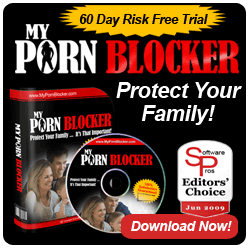 If you think you have a smart child who might be able to stop this software, sorry for him. This software run silently on stealth mode and can be hidden completely from the task bar, system tray, process list, start menu and even on add/remove program section. It cannot be uninstalled by your smart kid!
If you think you have a smart child who might be able to stop this software, sorry for him. This software run silently on stealth mode and can be hidden completely from the task bar, system tray, process list, start menu and even on add/remove program section. It cannot be uninstalled by your smart kid!
It’s easy to use and password protected so that only you can access the program. There are still many features available like blocking chat, automatic screenshots and URL logging. Just visit MyPornBlocker.Com to read all the features and download the product.
Protect your family from porn. Block porn instantly with MyPornBlocker.com!







mhhh.. i use opendns blacklist and my own dns cacher. it tooks some time to block most of the stuff but i think i get now 75% – 80% of them