When ASUS EEE PC came out, I wanted to buy one. But its disk capacity of only 4GB is a major turn-off for me. It’s not enough for me.
So, when Deep Blue H1 came out boasting of its 40GB disk capacity, I did not hesitate to buy one. Besides having 40GB capacity, it’s much cheaper than the ASUS EEE PC. The one I bought only costed Php 11499 (around USD 250), pre-installed with Windows XP Home Edition.
More of its specifications:
- Processor : VIA C7-M 1.0 GHz
- Memory : 1GB DDR2
- Video : 7.0-inch Wide TFT, WXGA (800×480)
- Harddisk : 40GB Mobile
- Audio : Built-in speakers
- Ports : 2 x USB 2.0
- LAN : 10/100Mbps
- Wi-Fi : 802.11b/g Wireless LAN
- Dimensions : 244 x 172 x 28.5 mm
- Weight : 1.2 kg.
- Features : Card reader, Web camera, Touch pad with left & right buttons, Up to 4 hours battery life
Yeah, there’s no Intel Inside because the processor is not from Intel. I’ve installed AVG Antivirus, MS Office, Firefox and GIMP on it. So far, no signs of blue screen of death. It’s not fast, but it’s neither slow. Should I say, tolerable speed? Yup. Just right. Or in Tagalog, tama lang.
And since it is small, my wife can easily put it in her hand bag while strolling in the mall. 🙂 I actually bought it for her. Now she can blog as often as she wants. 😀
I bought it at Villman Computers at Parksquare, Makati.







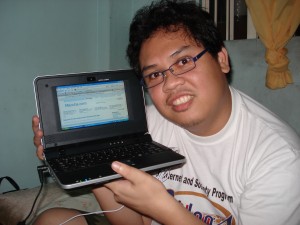
You bought it using your adsense earnings?
Nice review dude. I wonder how easy is it to use considering the small screen.
tol, visit ka dine. gusto sana namin pagbuklodin ang mga batangueno bloggers.salamat http://batanguenoblogger.ning.com/
Pwede bang mag-install dyan ng games? Tulad ng Generals or Warcraft?
i am thinking of buying a unit myself… sana you could update this post about your experience with Deep Blue H1 Ultra Mobile PC
thanks
cheers
I’m also going to buy it. Thanks for review) It seems to me that it has all features that I want
tipidpc.com users have reported using BLUE H1 for word processing, VB6 programming, uTorrent rig and installing and playing games like DotA and Diablo 2.
Hi guys, been using my Blue H1 for almost a week now. wala naman akong problems. very satisfied ako sa performance niya. as the the author placed it above “tamang tama lang”. I can carry it anywhere. I’m using the Linpus Linux version which is faster especially when it comes to this kind of UMPC’s from cold start up to boot takes me around 45 seconds. and shut down is faster around 20 seconds. Also since its running on Linpus Linux im using open office right now which is very much the same as Microsoft office and the best thing about linux is its free. 🙂 take note i almost dont turn this baby off. minsan lang, im testing kung magiinit or mag cacrash. and surprisingly wala ako naeencounter pa. hahaha update ko kayo guys for developments pero as of now, i love the blue H1.
Plan to have that soon pero ang prob is ung capabilities nya well kasi unti nalang pd na sa ibang laptop and kapag maliit mejo mura xempre ung quality siguro depende na lang to sa person on how he use his gadgets ako kasi almost 24 hours online kaya di pd masisira agad yan…
pero if i will getting a netbook siguro Asus 1000H or Acer Mini ehehe galing kasi e top netbooks xa and one of the top ten sa laptop..
Just want to ask, pwede ba ito iconnect sa external monitor? may VGA Port po b ito? We are really studying if we are going to buy this PC. Parang lalabas na raw kasi ung model na may VIA Isaiah yung twice daw ang speed?
Thanks for the help
hi guys, me again got my blue H1 reformatted in windows xp lite although the one i got is italian so im still looking for an xp lite na english. it slowed down a bit when i was still using the linpus linux pero oki lang kasi at least i can install other programs. medyo mahirap lang maginstall ng apps sa linpus. 🙂 pero so far masaya pa din ako sa performance niya.
I also have Deep Blue H1 and I so love this little notebook because unlike other UMPC, this one still has internal modem, so I can use dial-up connection if wi-fi and DSL are temporarily not available and I think, I can also use the modem as fax modem. 🙂
and yes, it has a VGA port so you can connect it with monitor. I also love its lonnnng battery life, imagine more than 4 hours 🙂
so far the blue h1 is holding well with the windows xp lite that i installed. no problems what so ever. been bringing it everywhere na and I can connect on any wifi spots available. installed microsoft office 2007, firefox, avg anti virus and klm mega codec pack. been watchin all my series and movies here since i got it. you can also improve you video to 128MB in the bios kung nababagalan kayo sa default na 64MB. This is really such a good buy for me real value for your money. 🙂
does anyone know how to reformat this Deep Blue H1 Ultra Mobile PC, wla kc cyang dvd drive and i dont have a external dvd to use para ma format cya…nka linux kc ung Os gusto ko mag palit ng windows Xp ^_^
and im going to attached ung printer nga pla kc..ndi supported ng printer ang linux OS so…cant use my printer…
AKO mga b0ssing nabili ko sakin sa SERVIMAX GILMORE ng 3,500 pesos lang hahahaha.. nag sale sila dun, clearance sale ata.. february 24, 2009 ko nabili biro nyo grabeng baba hahaha.. 2days ko na tinetesting sa internet at lahat satisfied ako.. wifi, lan internet mabilis hahaha… linpus linux gamit ko, hindi ko pa mapalitan ng windows xp kasi babagal daw hahaha.. tyaga muna ako mag aral ng linux o.s.
Hi! I bought my BLue H1 last December 18, 2008 and as of August 2009 I have problems with it’s LCD screen. It’s total blackout. It has power on its LED, it’s charging because it has still lights. But i can’t use it anymore. Time to drop by the megamall branch where i bought this piece of shit.
BLue H1 is not a good product. if you’ll buy a netbook don’t choose this one.
you’ll regret your 10K for this.
+ i was chatting on facebook when all of a sudden the monitor turn blackout.
SERVIMAX GILMORE service is very bad. The technician and The desk officer didn’t even try to find out what causes the problem on my laptop LCD as much as I try to explain that the occurance of the problem is intermittent. They didn’t even try to diagnose the LCD first or try to find if there’s some lose connection, they just assume that the LCD needs to be replace which cost around 9,000 pesos. Well of course, I am not a fool to have my LCD replaced at once and spend 9,000 pesos without even trying to diagnose or check if the LCD is the real problem. I ended bringing it to a nearest laptop specialist for a consultation and a second opinion. Luckily, this bright and honest laptop technicians, after having diagnosed my laptop, found out that there was indeed a lose connection on the LCD and have it reset, and that there is NO NEED for my LCD to be replaced since it has no problem at all and that the laptop is still new and works fine. I’m very thankful to this honest and dedicated technicians who just saved me from spending 9,000 pesos with no reason. It’s really worth it to give a thousand pesos for a job well done to this honest people
I just bought me a Blue H1 notebook from a friend. Installed Windows 7 Ultimate 32-Bit and so far its pretty decent. I didn’t like the XP Pro that came with it. Win7 took care of all my drivers problems automatically and finds all the latest drivers.
It’s just too bad you can’t upgrade its memory to something better or faster.
My GF and I bought a Blue H1 last October 2008. She takes very good care of it, and always warns me to put it down softly even when I was going to place it on her bed! Anyway, this brand has a lot of harware problems, particularly the keyboard. For the past year, she encountered malfunctions (or no function whatsoever) of the keys. This has occurred multiple times. Then just as the warranty expires, the keyboards fail again! So be warned. Another friend of her’s also junked her Blue H1 less than a year from buying it. Your better of buying the more expensive brands than this piece of sh*t.